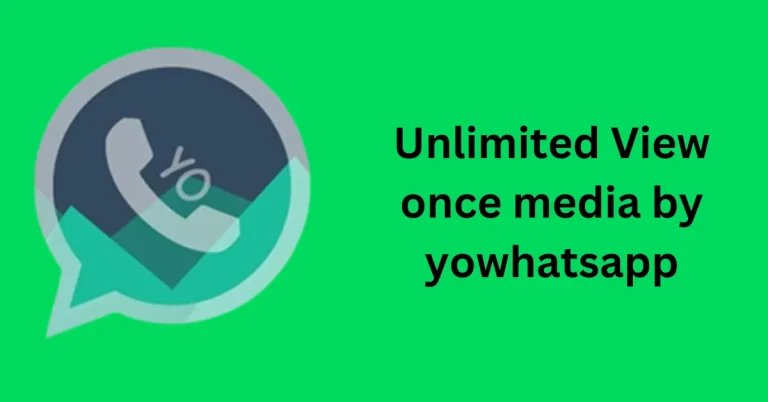Restore Whatsapp Backup to YoWhatsApp APK
Make sure you have backed up your WhatsApp data before restoring it by taking backup, you can transfer your data easily as well as safely. You should be informed about YOWA if you’re thinking about switching from your previous version of WhatsApp to YOWhatsApp latest updated version. If not, check this informative article by clicking here. Here are the steps to transfer your WhatsApp data after you’ve backed it up.

Backup WhatsApp Data First
Renaming WhatsApp folder to YoWhatsapp
YoWhatsApp android won’t recognize the data correctly which causes you to worried about your important data to avoid this issue you have to change the backup file name from ‘WhatsApp’ to ‘YoWhatsApp’. Instructions are provided below
File Manager
Open the File Manager app on your device and search for the WhatsApp folder.
Renaming WhatsApp folder
Afterwards, rename the ‘WhatsApp’ folder to ‘YoWhatsApp’ to enable YOWA APK to access your backups and other previous WhatsApp data, including media, backups, and databases. So that it can read your data thoroughly without leaving anything that is important to you.
Now, your WhatsApp data is fully accessible for updated YoWhatsApp. Due to which you can enjoy the most usefull features of this app. Now your data whether it is in the form of images or in any other form you can proceed to the following steps by uninstalling WhatsApp. Without the risk of losing any data.
Note: Your WhatsApp backups from which you can transfer all your stuff back to the new app is located in the WhatsApp folder.
Uninstall WhatsApp Messenger
Next up, now we need to proceed with the work for which you have to delete the old whatsapp application. From your mobile phone with this you will do the next step.
After uninstalling it, all your data will be completely safe in your file manager. And then it will be transferred back inside your recent version of Yowhatsapp
Next up, we’ll guide you through restoring your WhatsApp backup to YOWA in the following section by which all your data securely transfer to Yowhatsapp. Make sure to keep reading to wrap up the data backup process smoothly
Restoring WhatsApp Backup to YoWhatsApp
You have reached the final steps of transferring WhatsApp backup data to yowhatsapp APK
- Once official YoWhatsApp confirms your phone number, it immediately accesses the folder named yowhatsApp from your file manager and access all the data from it and also ready to execute all the data after just few.
- To freely restore all of your WhatsApp data, simply tap the “Restore” button and wait for YoWhatsApp mod APK to do the rest.
- Everything has finally been successfully moved from WhatsApp to YoWhatsApp APK mod. Make sure to double-check that no talks or stuff have been misplaced or damaged.
FAQs
Closure
You can easily transfer all your WhatsApp data to yowhatsApp APK mod including Chats Media and Call Logs. You have to back up your WhatsApp data and rename the folder from your “WhatsApp” to “yowhatsApp”. After that uninstall WhatsApp and restore all your data on official yowhatsapp APK. I hope you can easily transfer your data by following these instructions.